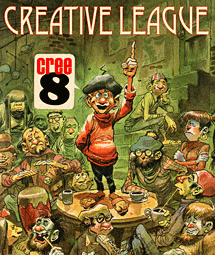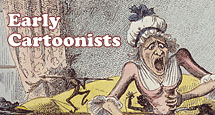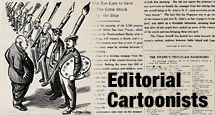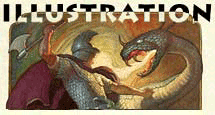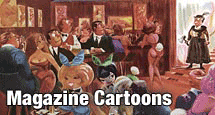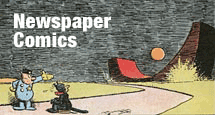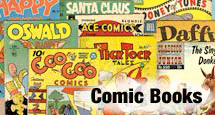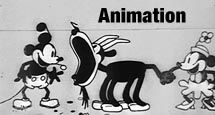First go to this link…
https://animationresources.org/membership/levels/
Scroll down to this part of the page and click on the gray button next to General Membership that says “SELECT”.

On the next page, click on “CLICK HERE TO ENTER YOUR DISCOUNT CODE”.
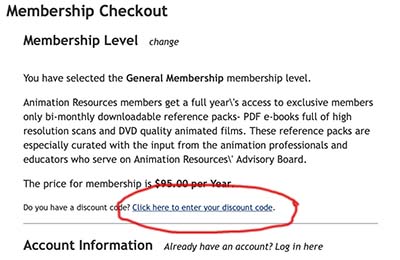
Enter the discount code rdnevins (all lower case). Then click on “APPLY”.
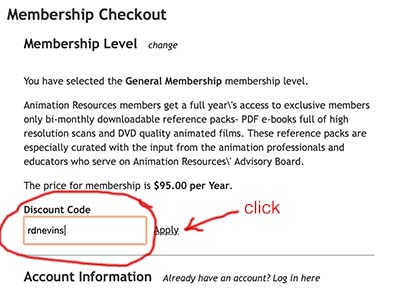
Your discount code is now applied and the cost is $0. Fill out the form. Write down your username and password so you don’t forget them.
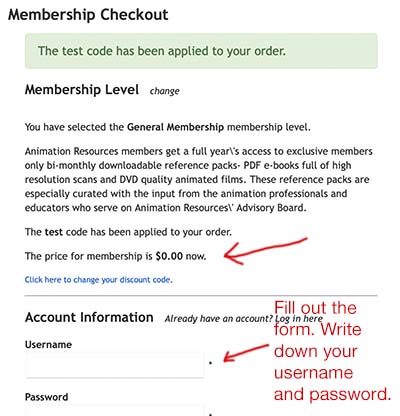
When you have filled out the form, click on “I AGREE TO THE TERMS AND CONDITIONS” and click on the gray button that says, “SUBMIT AND CHECK OUT”.
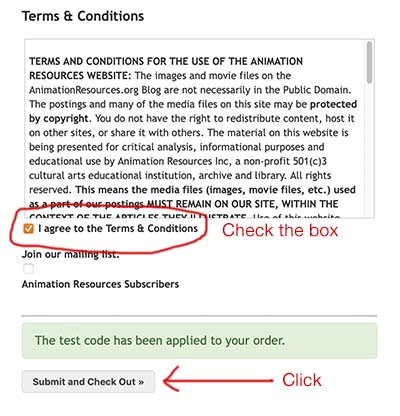
You are now signed up. To access the Members Only download page, click on the link.
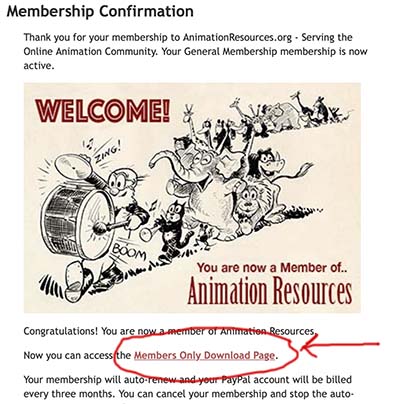
Read the HOW TO DOWNLOAD paragraph at the top of the page. Make sure to download the files one at a time. If a link gives an error message, hold down the shift key and refresh the page.
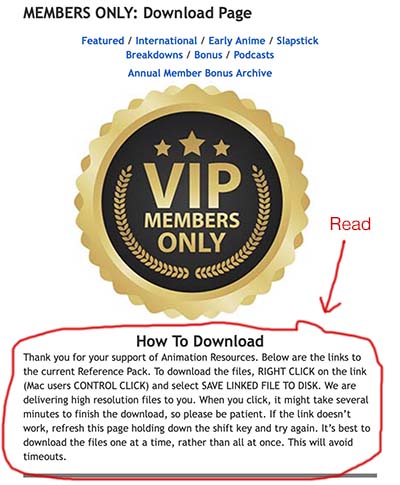
You can access the Members Only Download Page from any page in the site by clicking on the turquoise button that says “MEMBERS CLICK HERE”. You can edit your membership info and reset your password by clicking on the green button that says “JOIN US!”.

Let me know if you have any questions.
Thank you!
Stephen