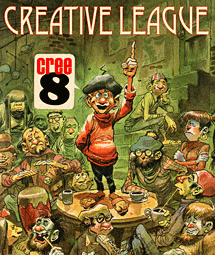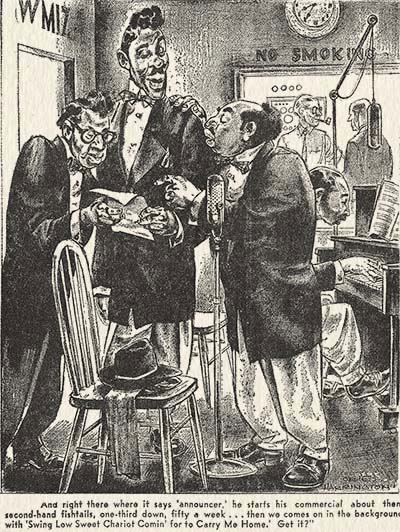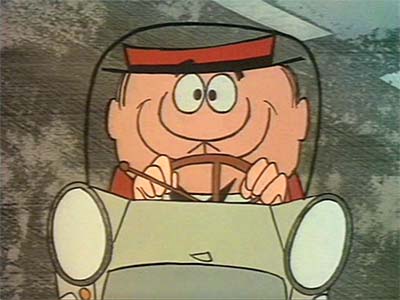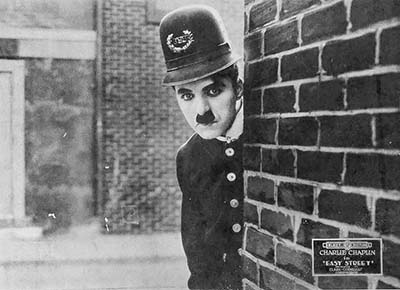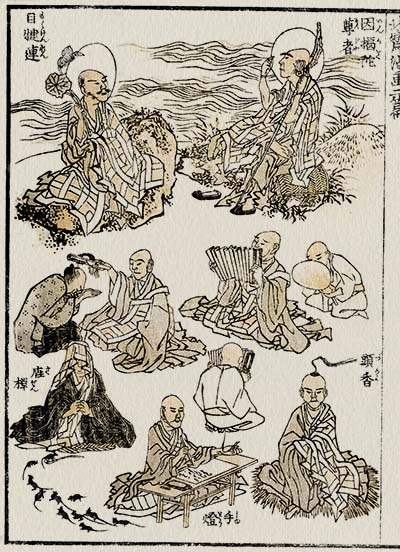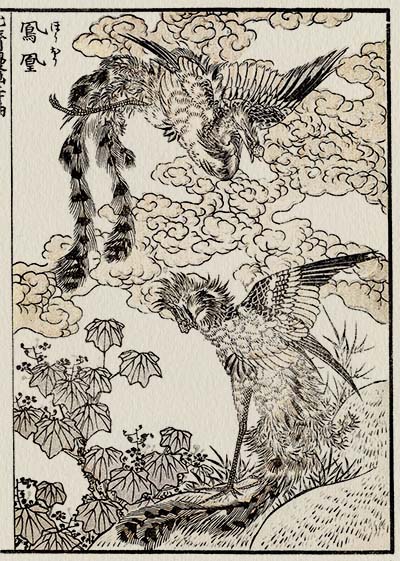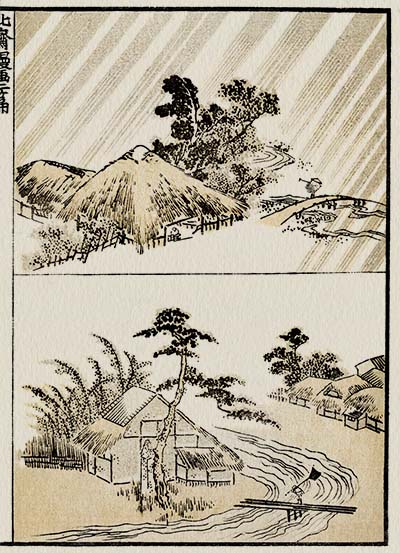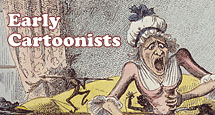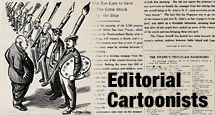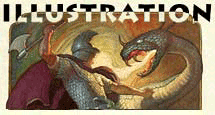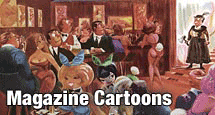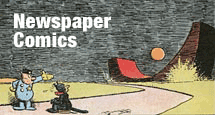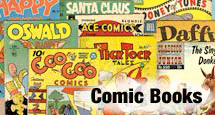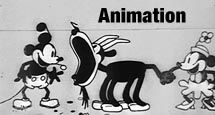There’s a new Reference Pack posted and this one is history!

Every other month, Animation Resources shares a new Reference Pack with its members. They consist of e-books packed with high resolution scans video downloads of rare animated films set up for still frame study, as well as podcasts and documentaries— all designed to help you become a better artist. Make sure you download this Reference Pack before it’s updated. When it’s gone, it’s gone!
JOIN TODAY To Access Members Only Content
The latest Animation Resources Reference Pack has been uploaded to the server. Here’s a quick overview of what you’ll find when you log in to the members only page…
Ollie Harrington’s Bootsie![]()
Volume One
Download this article
Ollie Harrington was described by writer Langston Hughes as "America’s greatest African-American cartoonist". Harrington became a well known figure in the Harlem Renaissance of the 1930s largely due to his single panel cartoons for the Amsterdam News under the title, "Dark Laughter". Bootsie was a typical African American man dealing with life in Harlem. The cartoon often dealt with issues of racial inequality, segregation and poverty. Harrington’s work is forceful and hard hitting without being didactic. Instead, it’s brutally honest, showing both the good and bad of life as a black man living in pre-Civil Rights era America. I think you’ll find that a lot of the issues raised in these old cartoons are still a relevant part of our modern lives.
The Littlest Giant
![]()
John Sutherland Productions (1957)
In 1945, John Sutherland opened an animation studio, producing animated short films for United Artists as well as industrial and propaganda films. Between 1945 and the mid-1960s, his studio averaged about twenty films a year, many of them financed by a grant from Alfred P. Sloan, the head of General Motors. These films promoted the values of capitalism and the American way of life. Other films were financed by large corporations, like General Electric and U.S. Steel.
Sutherland’s films had high production values thanks to the top artists that worked under him. Carl Urbano directed the film we are sharing here, with Victor Haboush providing the design. The animators on this short include George Cannata, Ken O’Brien and Tom Ray, and the music is by Eugene Poddany. That’s a staff that would be the envy of any major animation studio.
JOIN TODAY To Access Members Only Content
Princess Iron Fan
![]()
The Wan Brothers / Shanghai, China / 1941
Download this article
The Wan Brothers (Wan Laiming, Vancomyein Toad, Wan Chaochen and Wan Dihuan) were greatly impressed by the cartoons from America. In 1940, they began work on their own 8,000 foot, 80 minute long sound cartoon film, Tieshangongzhu (aka Princess Iron Fan), completing it a year later. This film lay a solid foundation for the Wan Brothers’ career in animation production. Twenty years later, they released a feature film based on another part of the Monkey King saga, Hue And Cry Over The Sky, and followed that up in 1964 with a third segment titled Big Trouble. The last two films were later screened together with an intermission and titled Havoc In Heaven. Princess Iron Fan is a combination of rotoscope and the surreal metamorphosis animation of the wildest Fleischer cartoons. This film is like no other you’ve ever seen.
Mr. Rossi Buys A Car
![]()
Bruno Bozzetto / Italy / 1967
Bruno Bozzetto is an Italian animator known for his parody of Fantasia titled Allegro Non Troppo. His other feature films include a superhero parody called VIP My Brother Superman and a spaghetti western parody titled West And Soda. Bozzetto’s work is often satirical and political in nature, championing the common man and lampooning government inefficiency and oppression.
Bozzetto’s most famous character is Signor Rossi, an everyman figure he featured in many animated shorts and three feature films, Mr. Rossi Looks For Happiness, Mr. Rossi’s Dreams, and Mr. Rossi’s Vacation. In the short film we are sharing today, Mr. Rossi buys a car which changes his entire demeanor from a normal calm individual to a speed demon burning with road rage.
JOIN TODAY To Access Members Only Content
Happy Merry-Go-Round Ep. 01
![]()
Galina Barinova, Leonid Nosyrev, Anatoly Petrov, Gennady Sokolsky / Soyuzmultfilm / 1969
Happy Merry Go Round was a long-running series of films produced by Soyuzmultfilm. The intent was to provide a format for the directors there to create experimental films. The episode we are sharing today is the first in the series. It includes four short films: "Mosaic" a film with animals designed in the form of mosaics, "Antoshka" a song about a lazy boy who refuses to dig potatoes, "Distracted Giovanni" a cartoon in the style of Ferdinand Lèger about a boy who loses his body parts, and "Well, Just You Wait!" the story of a wolf chasing a rabbit.
The Russian State Committee for Cinematography criticized Happy Merry-Go-Round for "using children’s cinema as a proving ground for abstract art", but critics praised it for its creative freedom and diversity of styles. A lot of young animators received their first opportunity to direct on the series, allowing them to develop a personal style before moving on to create their own series.
Professor Balthazar in “The Inventor Of Shoes”
![]()
Zlatko Grgic / Zagreb Films, Croatia / 1967
In a previous Reference Pack we featured several Maxi-Cat mini-cartoons by Zlatko Grgic, a Croatian animator who later emigrated to Canada to join the Canadian Film Board. Grgic is best known for his series of cartoons featuring the character Professor Balthazar, an old man who solves problems for his friends by creating inventions with a magical machine. Produced between 1967 and 1973, the series ran all over the world. Its silent pantomime with voice over narration made it easy to translate to other countries. It aired everywhere from New Zealand to Romania to Zimbabwe. In the United States it was featured on Chuck Jones’ television program, Curiosity Shop.
Tiger Mask![]()
Episodes 21 & 32 / 1969
Download this article
Professional wrestling seems like an unlikely subject for an animated cartoon series, but in 1969 Toei Animation produced a show based on the manga "Tiger Mask" by Ikki Kajiwara and Naoki Tsuji. Directed by Takeshi Tamiya, this series is interesting because although the animation is extremely limited, it pulls off complex action with a clever combination of dynamic posing, camera moves and forced perspective. Unlike a lot of Japanese action animation, the drawings are loose and volumetric, exhibiting considerable knowledge of figure drawing. We are sharing two complete episodes of this rarely seen series in RefPack054.
JOIN TODAY To Access Members Only Content
Easy Street & The Aventurer
![]()
Charlie Chaplin / 1917 / Analysis By Disney Studio Staff / 1937
Download this article
Charlie Chaplin was also the first international superstar. When he signed the contract to make a dozen films for Mutual in 1916, he was guaranteed $10,000 a week with a $150,000 signing bonus. Factoring for inflation, that is a quarter of a million dollars a week with a 4 1/2 million dollar signing bonus!
When a new Chaplin film was released, every animation studio went as a group to see it. The artists would go back again and again to study his films. Studio libraries contained 16mm prints of his films for the animators to study. When Don Graham set up the artist’s training program at the Disney Studio, one of the first things he did was to establish Action Analysis classes where they would screen a film and break it down frame by frame, finding the fundamental principles of staging and performance that animators could learn from and apply to their own work. We don’t have to speculate about what was discussed in these Action Analysis sessions, because a studio stenographer recorded them, and some of them have survived. In this Reference Pack, we are sharing two Chaplin films, "Easy Street" and "The Adventurer", along with the notes from the staff meeting at Disney in 1937.
Head Turns
![]()
Curated By David Eisman
Download this article
The head turn is one of the earliest intermediate level animation exercises assigned to students. In said exercise, the animator must animated a head – character of one’s choosing – spinning in place for one complete revolution. This assignment is meant to test five principles: solid drawing, spacing, position, tracking, and wrapping. In our current Reference Pack, David Eisman provides examples and breaks down these principles so you can incorporate them into your own animated performances.
Stephen Worth Interview
![]()
Animated Discussions 013 / Hosted by Jennifer Crittenden with Bill Aho
Download this article
Jennifer Crittenden hosts a wonderful podcast featuring creative people called Books, Shows, Tunes & Mad Acts. She recently interviewed Animation Resources president Stephen Worth along with Bill Aho, and the discussion covered a variety of topics. When you have some free time, check out the interview. It was a lot of fun.
JOIN TODAY To Access Members Only Content
Available to Student and General Members
- VIDEO: Havoc In Heaven (1961/1964)
- VIDEO: Wan Brothers Documentary
ANIMATION RESOURCES ANNUAL MEMBERS: Bonus Reference Pack 06 is now being rerun and is now available for download. It includes an eye-popping pair of animated features from China (Hue And Cry Over The Sky and Big Trouble) along with a documentary on the people who made it, the legendary Wan Brothers. These downloads will be available until September 1st and after that, they will be deleted from the server. So download them now!
If you are currently on a quarterly membership plan, consider upgrading to an annual membership to get access to our bonus page with even more downloads. If you still have time on you quarterly membership when you upgrade to an annual membership, email us at…
membership@animationresources.org
…and we will credit your membership with the additional time.
Click to access the…
Downloads expire after October 1st, 2023
JOIN TODAY To Access Members Only Content
Whew! That is an amazing collection of treasures! At Animation Resources, our Advisory Board includes great artists and animators like Ralph Bakshi, Will Finn, J.J. Sedelmaier and Sherm Cohen. They’ve let us know the things that they use in their own self study so we can share them with you. That’s experience you just can’t find anywhere else. The most important information isn’t what you already know… It’s the information you should know about, but don’t know yet. We bring that to you every other month.
Haven’t Joined Yet?
Check out this SAMPLE REFERENCE PACK! It will give you a taste of what Animation Resources members get to download every other month!
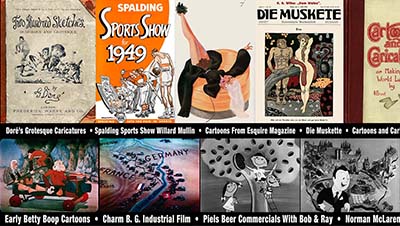
CLICK TO DOWNLOAD A Sample RefPack!
Animation Resources is a 501(c)(3) non-profit arts organization dedicated to providing self study material to the worldwide animation community. If you are a creative person working in animation, cartooning or illustration, you owe it to yourself to be a member of Animation Resources.
JOIN TODAY To Access Members Only Content
Animation Resources is one of the best kept secrets in the world of cartooning. Every month, we sponsor a program of interest to artists, and every other month, we share a book and up to an hour of rare animation with our members. If you are a creative person interested in the fields of animation, cartooning or illustration, you should be a member of Animation Resources!
It’s easy to join Animation Resources. Just click on this link and you can sign up right now online…
JOIN TODAY!
https://animationresources.org/membership/levels/
![]()
![]() Animation Resources depends on your contributions to support its projects. Even if you can’t afford to join our group right now, please click the button below to donate whatever you can afford using PayPal.
Animation Resources depends on your contributions to support its projects. Even if you can’t afford to join our group right now, please click the button below to donate whatever you can afford using PayPal.