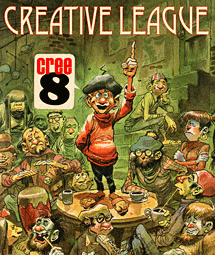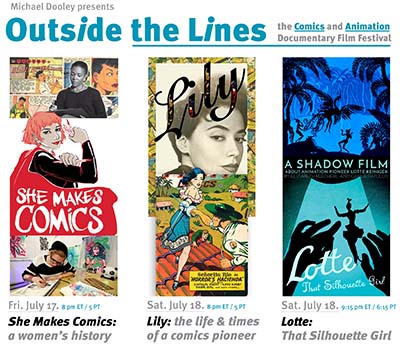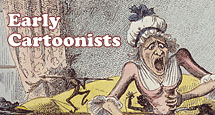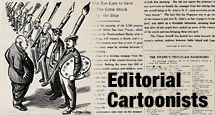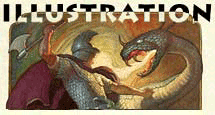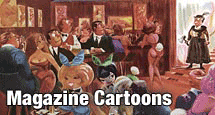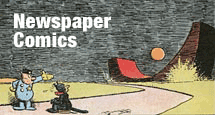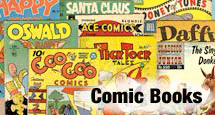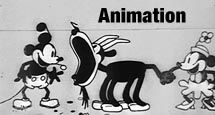TOMORROW- SATURDAY. Event starts at 4:30 PDT, Program starts at 5:30

Animation Resources is hosting monthly Discord parties on its Discord server. Join us the last Saturday of every month to participate in discussions and network with fellow artists from all over the world. The party starts at 4:30 pm (PDT) and the program begins at 5:30 pm.
Here’s info on this month’s program…

As a pursuit, animation offers a lot of options… Should you go the independent route or shoot for a studio position? Do you want to supervise or follow a creative lead? Is it better to have a personal style or be versatile enough to draw in any style? The answers may surprise you!
Join us Saturday for an informal discussion of the options that are open to you. Understanding yourself and your strengths and weaknesses are the key to finding your place in the field of animation. Animation Resources is here to help you do that.
DUALITY OF ANIMTION
SATURDAY JUNE 27th, 2020 5:30 pm (PDT)
HOSTED BY DAVEY JARELL, WITH STEPHEN WORTH
Davey Jarell is a member of the Board of Directors of Animation Resources. He is a professional storyboard artist for television and acts as our Director of Programs. Stephen Worth has been working in animation as a producer for 35 years. He is the President of Animation Resources.
ABOUT DISCORD
Discord is a free chat app that supports video, voice chat and text chat. Discord servers are divided into channels, which all have their own subject or theme of discussion. Members are assigned roles which helps everyone keep track of who’s who. The Animation Resources Discord channel is a virtual meeting place for our supporters. You can meet other Animation Resources members, talk with the people behind the scenes at our organization, and attend lectures and screenings— all without leaving your home. It’s free and open to everyone in the creative community. If you’d like more info on how Discord works, see this article: What is Discord?
Here’s how to install the Discord app and login to the Animation Resources Discord Server:
1. INSTALL DISCORD- iPhone or Android: Download the app from the App Store or Google Play Store and install.
- Desktop: You can access Discord for your Mac or PC from discordapp.com. You can choose to download and install the free Discord app, or enter our channel directly using your web browser.
2. CREATE AN ACCOUNT- Just follow the prompts to create your own login account.
3. JOIN THE ANIMATION RESOURCES CHANNEL- Click the plus sign to the right of the app and select "JOIN A SERVER".
- Enter this invite code: vES5YsV
4. YOU’RE THERE!- Take a moment to look around, read the rules and introduce yourself.
The Animation Resources Discord Server is open to the public right now. Pop in and look around, and make a point to visit on Saturday!









 by
by